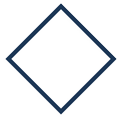How To Get Your Blog Article Rank High On Search Engines

We all work hard to write our blog post but how it feels when you see it’s not getting enough traffic or ranking high on search Engines? You post regularly on your website and try to write evergreen contents with actionable yet informative. You know that your contents are strong. But your post is not getting ranked on Google or other search engines. This is a serious problem we blogger face at time.
To solve this problem you need to find out the problems that is causing it and solve them. Here are the major problems that are causing trouble for your article rank.
Grammar Mistakes
This is one of main reasons why your blog post don’t rank high on search engines. All search engines including Google loves articles with zero grammatical mistakes. We know while writing (typing) spelling or grammatical mistakes happens. But this is no good for search engines and people who are reading it will feel uneasy. So to solve this problem, make sure your proof read your writings and then upload it live. You can use third party software’s like the Grammarly to check if all is ok or not. Or even ask your family members to read it and then let you know where the mistakes are and then correct them.
You look around, you’ll see the highest Google rankings website are most authoritative and has zero grammatical mistakes on their websites posts. If you read any blogs on those website you’ll see all is arranged in a perfect way. So make sure your site follow this rule.
Update the Old Post
Visitors loves to read updated posts because it gives the latest idea about that topic. So when you update your post they know that it is valid to current time.This will guarantee good traffic to your website. Remember to update the URL as well which will also help to look your post totally new to search engines. Let’s say you wrote a post about an idea in 2014.But now it’s 2018 and that ideas outdated or needs updating. So what happens when you update that post? When you update that to current one or with the present situation people who read it 2014, they will come back to read the updated one. And if you also update the URL, Google will also know that it’s not an old post anymore and people need to see it. So? Update your old post and URLs now.
Secure With HTTPS
Yes, when Google finds a site with secure socket layer (SSL) it knows that this website is secure to browse and good to send people there. Also visitors these days looks first at the domain name if that website is secure with SSL or not. General website domains comes with HTTP extension like http://www.climbbigrocks.com.Without and “s” The http part indicates none secure website. So to make it secure and to add an “s” like HTTPS (https://www.climbbigrocks.com), you need to add a security certificate that called SSL certificate. Generally a SSL is costly but there is Namecheap hosting company who gives it free with their shared hosting package for one year. So to rank high on search engines make sure your site is secure with SSL.
Link Building
If you are a blogger than you probably know about the concept of link building. This is the place where you create social media or other types of post outside your website and link them to your website post. Link building is bit tricky but not impossible. If you do this correctly your website Google ranking will be high. With you free broken link checker tool, go through all the links of your website and find out the unnecessary one and remove them and put the one that need to put. When you are done with this return back to keywords and make sure your post have enough SEO friendly keywords. If not then fix the problem. Check my post on keywords here.
Sharing
If you have a website that means you have social media pages. When did you last used that page? Did you shared your post on those pages? Make sure to share your contents all the time on different social media. The more people talk about your company or business on social media website, the more Google knows your contents are very important to people. So goggle will rank it automatically. Make sure you have some good reviews about your blog on social media pages like Facebook. You want your customers to say good things about your blog. In Google eyes it makes the website a figurative authority.
If You Want, Read More About Beginner’s Guide to Start a WordPress Blog with Bluehost.
Social Proof
Testimonials are the best for social proof. Remember that social proof is the psychological phenomenon which caught on with marketers on the internet. If you already have reviews on your website, you’re already a step ahead of ranking your post. If you are going to buy a product for the first time, what you are going to look for? I bet you will search for any reviews that other people left or not, what they say about the product etc. Reviews makes good impact on both selling and ranking on the search engines. So make sure you have some on your website.
Website Speed
Google or other search engines do not like slow website. If your website is not ranking on Google that means your site is also having slow loading speed. To speed up your website make sure to have a good hosting which provides a quick server response time. I suggest Bluehost and Namecheap for hosting speed. Make the images as low in size as possible. Use third party plugins to reduce the image sizes. Ask you developer to optimize the codes or even you can use plugins to optimize the codes of your website. Delete all unnecessary media files from your website and keep it fresh as possible. Delete the plugins that you don’t need at all. If you are following this things you site will be ranked good on any search engines including Google.
Design of Your Blog
The design of your website impacts a lot on visitors visiting. Your blog website is like that pretty house of selling on the corner of the internet. It may look great from outside and attract attention but the inside quality is not the great. This is the reason no one is willing to go inside and if someone goes they immediately comes out. If you are using a free theme, then the coding reflect that. Free themes always put you on hacking risk and goes directly against Google’s stance on secure sites ranking.
It’s ok to use free theme while just starting the website but when you get along with it, you need to makes sure there are no outdated coding on your theme. And free themes always comes with tons of bugs which makes your site slow and unsecure. So you need to make sure you have a decent premium them. If you don’t know where to find then check out on Themeforest or TemplateMoster. And make sure to read the theme review from MonchThemes.
Make sure to update your website coding to the newest one. Ask your developer to check the coding and keep them updated. Or if you made your website on WordPress make sure it’s up to date.
When comes to take about website design responsive also comes, because almost everyone is using a smartphone today. And majority of the people are using their phones to visit a website. So make sure your website is mobile responsive and available to all derives. This will help you to get a lot of visitors and more visitor’s means good ranking on search engines. We provide responsive web design here at WeeBros. Check our prices on web design here.
Final Thoughts
Search engines ranking determines whether your blog website shows up on the search page or not. Everyone wants to come number one on the search page, so the competition is very high. So to make sure you keep up with the competition, you need to be very cautious while working on a website or blog post. I’ve tried to share my experience in this post. I hope it helps you. Let me know any thoughts in the comment section. Thanks.