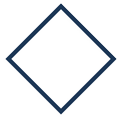Beginner’s Guide to Start a WordPress Blog with Bluehost: Best hosting company for affiliate blogs and other Websites.

I’ve been using Bluehost for almost all of my websites. About 70% of my all websites are hosted on Bluehost and rest are in Namecheap and Hostinger. For SSL I use SSLs.com .I use Bluehost because their services are great, cheaper than others, and above all my websites runs like a bullet. So fast. To have a successful website or blog you have to think about a good domain and a best hosting. Because as website owner you need many help from the hosting company. So if your hosting company is slow as sloths, then mark my words you are doomed. You must have a great hosting company with a quick and effective support. This is why I always suggest either Bluehost or Namecheap. In this article I’ll talk in-depth about Bluehost.
Bluehost makes it easy to setup and start a WordPress website or blog. All you need to do is follow the steps bellow:
- Create your Bluehost account. Click here to start
- Pick up a good domain name that matches your niche or website idea. I’ll explain it later.
- Install WordPress in few simple clicks.
- When done installing, login to your WordPress dashboard and start designing the blog. It’s simple as that!
- Bring traffic to your blog or website. Let me give you some great tips to do this. When I started my first niche website I had no idea how to bring traffic to my website. Now I make more than enough to support my family and myself. I’m also doing some local business with the money that I get from my websites. I’ll try to share my experiences on how you can get traffic on your website. The first thing need to do is start your Bluehost account. Click here to check the current price of Bluehost.

I was so nervous to open my first account, because the money I was going to use I saved them from my daily university travelling fees. Bluehost is cheaper but I was a student, so money that I saved, was a big deal to me. But after a year it turned out that investment was not a waste. That was one of the best decisions I took in my life. And with that my first website I made a lot, so I was loyal to BlueHost and built almost all of my websites with them. This is not the only reason, Bluehost is CHEAPER, reliable and have a seriously great customer support which I need most as website owner. They make the technical part of using WordPress more easy and fun.
If You Want, Read More About How To Get Your Blog Article Rank High On Search Engines.
Technical Part Is Supper Easy
When you are an owner of a website or more, you’ll have a tons of pictures and text for people to use. These pictures and text will be on a computer on somewhere in the world, and that computer needs to open all the time, 24×7. That computer is called your hosting. When you are buying hosting from a company you are paying them for using their 24×7 live computer. That computer makes sure that your texts and picture within your website is available for people all the time.
You will need to select a “domain name” to put it on your Bluehost account. I guess you already know what a domain name is! A domain name is an identification string that defines a realm of administrative autonomy, authority or control within the Internet. Domain name comes with various “.” extension like .com, .edu, .org, .io etc. Most of people like you and me use .com (.com stands for commercial) extension because it’s the standard and popular one among all of them. Domain name is that, .com extension name that you pick so that people can type it in the web browser address bar and find your website or blog. For example my website name is www.weebros.com. You can pick any “.” Extension that I told above, but I HIGHLY RECOMMEND that you use .com extension for your domain name. Try to pick that .com extension even your domain name is hard to find. Don’t get frustrated if you can’t find the proper domain name, you can change this later, because a domain name only cost around $10.
Making website with WordPress is extremely easy. We used to make website with web programming languages like phn or MySQL etc. But WordPress made it easy for us. We don’t need to worry about those hard coding anymore. WordPress is free software that allows you to make your website easily, you just need to put your domain name there. You just put it to your hosting account to make it incredibly simple and easy to put texts and pictures. This works like free blogging platform such as blogger and Tumblr, etc. Using WordPress software on Bluehost, you will be able to endlessly customize your sites contents with the powerful functionality of WordPress. You just need to give few clicks, and you will see you have your own website and a total control of it. Just to let you know, free blogging platforms do not provide any tech support like Bluehost and has limited functionalities. I call Bluehost at any time, even in midnight, whenever I messed up with my site, and they always solve my problems within few minutes.
Here is the complete steps on how you can open account on Bluehost and start your website or blog.
-
Creating your account on Bluehost
First thing you need to do is create your account. Click here to open an account on Bluehost. I guess you have created your account and came back to this tutorial. When you created your account, you will see few options to choose a package from basic, plus and prime plans. I always recommend start with the basic plane but you can go with plus or prime planes as well. Basic plan is good enough to start a blog website on WordPress. Others are great if you want to create more website or blogs later. Higher plans gives you the ability to make unlimited websites or blogs on Bluehost, this is one of the reasons I love Bluehost! Trust me, when you are done with one blog, you are going to create more. Because more sites means more money and it’s addicting. So for now just choose any package you think will be appropriate for you.

-
Choosing The Domain Name
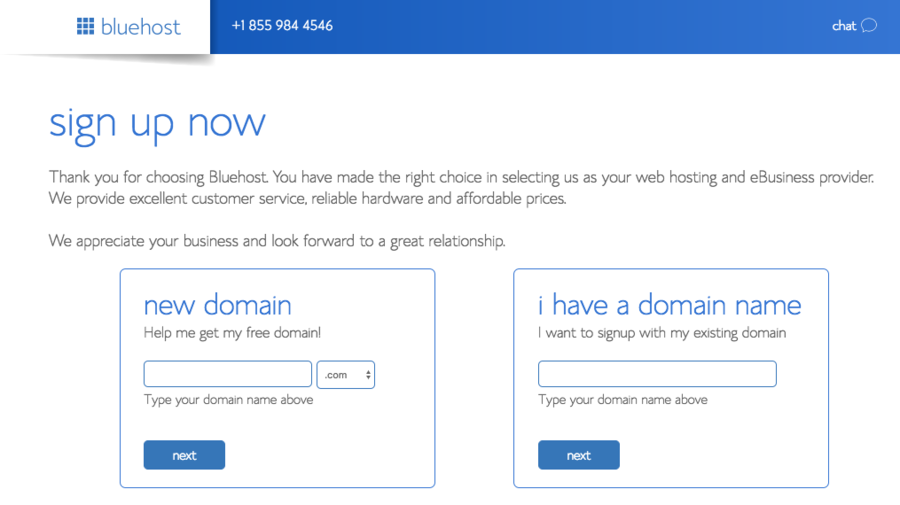
This is one of the most important part when you are about to create your website. When you have selected your hosting package plan, on the next screen you will see, they are asking to select a domain name. This is going to be the .com name of your website. And you know we always recommend to choose a .com domain name extension. When you are going to select your domain or typing your domain name, you’ll see that most of the short and easy looking domain names are already sold. Or if you are lucky enough you will find the name. If you don’t find the exact domain name that you are looking for, don’t get stressed over, just find a suitable one, because you can change this later with just $10. Don’t ever let his stop you from getting started. Just pick one that is similar to your idea.
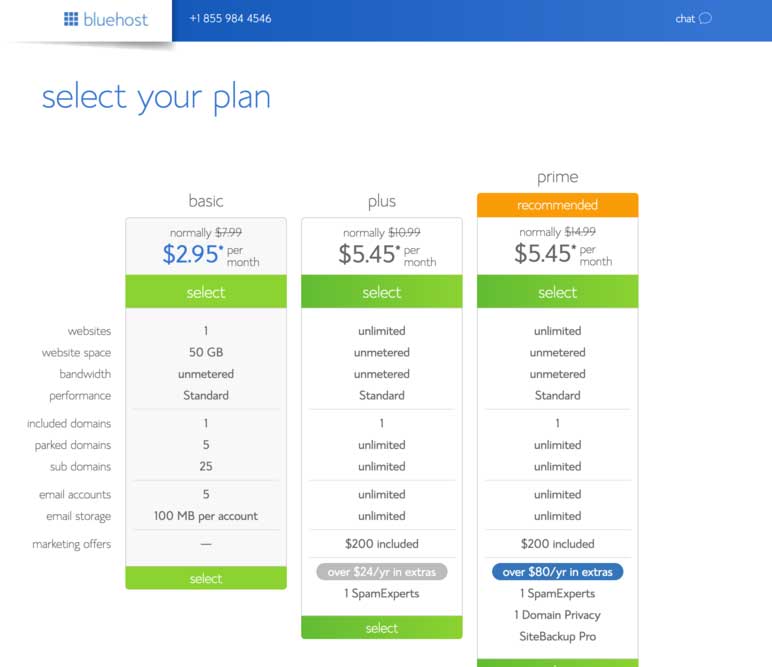
The best way to find a good domain is to think about your niche idea or the things that is going to be on your website or blog. Let’s say your blog is about fishing niche, then your appropriate domain name will be FishingTutorials.com, but it’s already taken! Then try add modifying word to start or end. For example fishingCenter.com or TheNewbesFishing.com or something like this.
Don’t Forget To Check All The Boxes
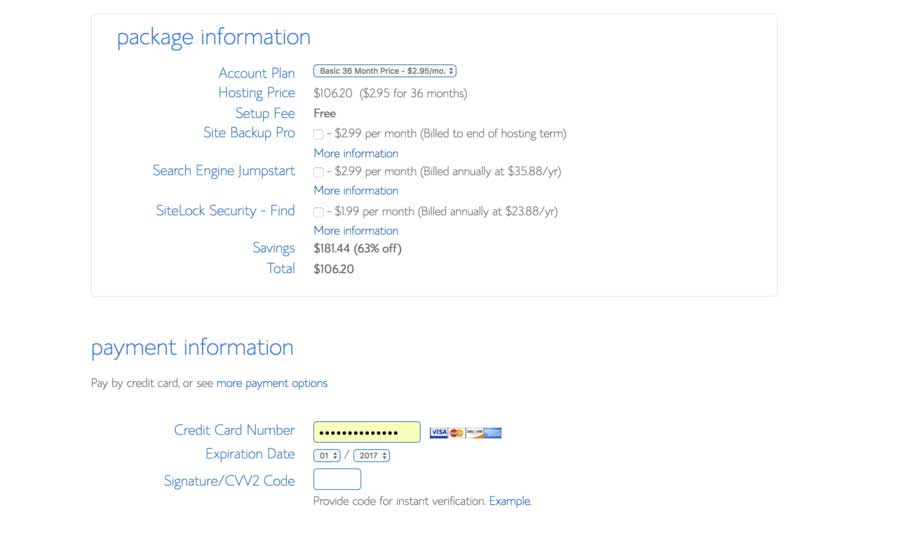
When you are done selecting your domain name, on the next page you will see a bunch of options for add-on services from Bluehost. You can just uncheck all the boxes to save some money or just take them all! Honestly you really don’t need those additional services. It may seem appealing to have some of those additional services but trust me, you DON’T need them. But as I said, if you want to add, then fine. I don’t have control over your will, but if you ask me, I am going to uncheck them all. Now all is done and you need to create your password to access your Bluehost account. Your account is all set up.
-
Installing WordPress
Now it’s time to install WordPress software to your hosting. Remember we talked about what is hosting? Yes the computer where you put your website files. On most of the hosting installing WordPress is a pain, because you need to download and upload files, creating database and using FTP clients. In Bluehost, this guys will do it all for you and walk you through all these processes automatically. Start by logging into your Bluehost account by clicking the login button. After you successfully logged in, they will invite you to choose a theme. A “theme” is the basic layout of your website design. Select a free theme (just pick one for now).You can change it anytime you want. I’ll give a detail information about theme.so for now just pick one.
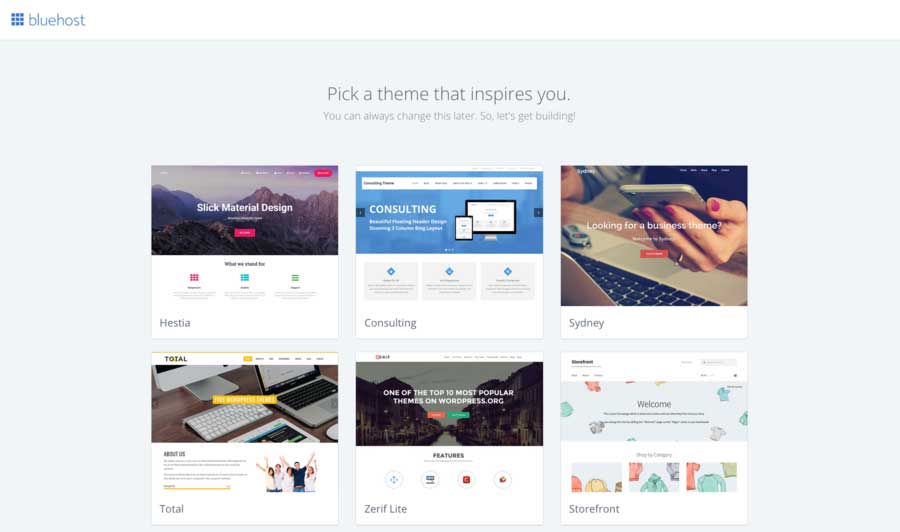
Now that you are done with theme, click on that blue “Start Button”, this will take you to your site’s WordPress dashboard and by this way installing WordPress is successfully done on your site. If you face any problems through this steps, don’t forget to knock BlueHost’s excellent technical support. You can connect with them by clicking that chat icon on the above menu of Bluehost website. Or just call theme directly if you want to. They are available any time.
-
Log in to Your New WordPress Website
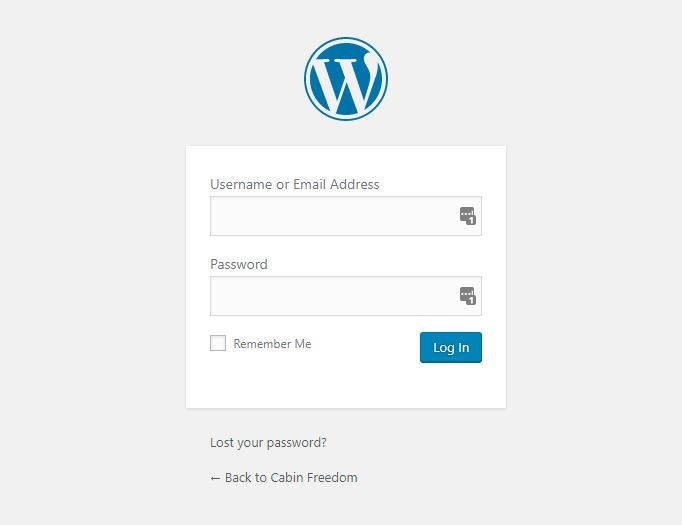
All the parts with Bluehost is done for now. Now except for technical support and renewing stuffs, you rarely need to log in to your Bluehost account. For now let’s start setting your website ready. By clicking the button, I discussed above you need to log in to your WordPress website dashboard. In future you need to log in to your WordPress website dashboard by typing www.yourdomainname.com/wp-admin(Plcae your domain name instead of yourdomainname.com).This is the general way to login to your website dashboard in WordPress. Just remember that “/wp-admin” part. You are going to use this part thousands of times in the coming time. Now put your username and password in the log in form and hit “Log In”. You will have the username and password when you have installed WordPress. And Bluehost also going to mail you the credentials. Just check your mail if you have not saved them before.
Essentials Things to Do After Installing WordPress
Setup Permalinks: Permalinks is important to setup correctly. Because every time you make new webpage or write an article WordPress is going to auto generate a URL (Uniform Resource Locator) for that. To make the URL user and SEO friendly we need to make sure that the URL is in correct order. You website URL should be like this “yourdoaminname.com/yourpostname” not like this “yourdomainname.com/?p=203”.So to make it correct go to “Settings->parmalinks” and then select “postname” and hit save. Done.
Backup your site: Don’t forget to backup you site when you’re done with all the designs and posts. Creating backup can save you from many stress. For example, for some reason you messed up with your website or you have upgraded WordPress to a new version, or even some plugins made conflict and your site went crazy. At that time you can always go back to your previous design by using backup. So don’t forget to take backup.
Delete all the plugins that comes with default and install these one that I have listed below:
- Google Analytics by ShareThis
- Autoptimize
- Pretty Links by Blair Williams (the free one)
- Spam Honeypot by Matthew Turland
- Yoast SEO by Team Yoast
- WP statistics
- EWWW Image Optimizer
- Wordfence Security
- Amazon Affiliate Link Globalizer by Attila Gyoerkoes, Markus Goetz (Woboq)
Install Theme: WordPress theme is the framework of your entire website design. Your website designs depends on the theme.so choosing a good theme is always a great idea. Choose a theme that fulfills your requirements and has great customization capabilities. I always recommend my readers few themes from themeforest.com
You can buy these themes from themeforest.net.Themeforest.net is one of the largest market to find wordpress themes. It has more than 11,000 wordpress themes.
Write Good Posts: Writing good post is the most important part. Stick with your niche idea or whatever the website is about. To attract users to your blog or website, you will want to write great post fill with tons of good and valuable information. Don’t try to write short contents or just don’t write big contents just because you need to write. Write to help people. Think about the contents that will help people and within that helping you can sell your affiliate products. Contents between 2000-3000 words will do great for your website. Google loves fresh and new contents. It will be good for SEO as well. This type of articles rank good on search engines.
Resizing Images: You don’t want your site to be run slowly. Generally we use big images and those images make our website slow as hell. So before adding images use photo resizing software’s like Photoshop to resize images. I always like to keep my websites images under 120k minimum. There are also some good plugins that helps to resize images. I personally use EWWW Image Optimizer. It’s free and does a great job.
Sign up for affiliates programs: Now that you have done with your website and written some great contents, sign up for some awesome affiliate programs that will help you to make a good income. Read my blog post on how and which one you should sign up for here. As beginner Amazon affiliates will be great for you. When you are signed up with amazon affiliate then you will get a tracking id, which you can add within your post text and connect Amazon products to it. When your users click on that and buy that product that u have recommended, you’ll get your commission from Amazon through that affiliate program. When you have setup amazon affiliate and learned about it and know how affiliate works, then go for the other affiliate programs.
Blocking Spam: When you are done with website setup, you’ll face new problem with lots of spammy comments. To block this comments you need a good plugin. This is why I recommended using Spam Honeypot by Matthew Turland plugin.
Making strong password: You will see everyday lots of people (hackers!) are trying to access your website or break through it. For this reason make a strong password and use this plugin which is called Wordfence Security. This has both paid and free version, just use the free one.
Getting Traffic Your Blog Website
Now let’s talk about how you can get traffic to your newly up and running website. Learning to get traffic to your website is an in-depth topic. To get traffic involve with social pages or make one. Try to write SEO friendly contents. Make pages on different social networks like Pinterest or Facebook. The most effective way is to make YouTube videos and get people to your website. Here are few points on how you can bring people to your site.
- Make long articles with valuable information in it.
- Make articles that help people
- Try to write human interested articles in story style.
- Do a good SEO keyword search.
- Write problem solving articles.
For more information please check my article on how you can get traffic to your site here.
Monetize Your Website
There are two ways through you can monetize your website and make more income.
- Affiliate Marketing:
Join with different affiliate programs like Amazon associate, Clickbank, ShareASale, CJ etc. Post links with your contents from this sites and make good sell.
- Advertising: Apply for Google AdSense. Google AdSense is one of the best way to increase your income.
Final Thoughts:
Starting up a blog is exciting and at the same time it can add an extra income. We all have computers these days, so why sitting ideal? Start a passive income today by setting up a blog where you can write and share your experience with the world. This will help you to garner your daily income. So start with Bluehost today and let the flow coming.