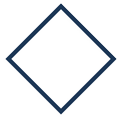Is Namecheap Best to Host Your Blog or Website? : A-Z unbiased, In-depth Review

A fast running hosting with great support, probably the first thing that cross our mind while thinking to create a website, right? To have a successful website or blog we have to think about a good domain name and a hosting that gives great service. As an owner of a website you’re going to need many helps from your hosting company. There are tons of hosting companies that claims to provide good services. Do you think all of them are really that great? Well, let me tell you, not all of them are even average. There are few hosting combines that are so crap that after few days of starting with them, you will start thinking that you wasted your all money. But there are always some people who is ready to provide you great services. In case of hosting I personally very fond of Namecheap and Bluehost. I’ve used many hosting companies like GoDaddy, iPage, SiteGround etc. But only found few companies who really are worth of my money. I still use GoDaddy for one of websites but thinking to move that to Namecheap soon. I have already written a post about Bluehost here. In this article will talk about Namecheap hosting and their services. After reading this article, you can decide whether to go with Namecheap or with others. I have pointed out some pros and cons of Namecheap. Let’s begin.
Reasons to Be Best
- Domain: Domain is the first thing that people going to see whenever they are going to visit your website. A domain name says a lot about your website and your business. So you need to make sure that you get the right domain name. Namecheap offers all the most in-demand domain names and their extensions with hundreds coming soon. You can buy a domain name starting from $0.48 to $10.Price varies for extension. They even provide a .website domain name free at the time you sign up.
- Domain Name Search: Namecheap has a powerful domain search option which will find out your dream domain in seconds. If the domain name is already sold out, they will provide the option to make a negotiation with the domain owner. So you can contact with the domain owner and offer him/her a price to sell the domain to you. Their domain search option shows all the possible domain extension as well. For example if you write “yourdomainname.com”, you’ll also get the result for .io, .org, .edu etc. which is a great option I must say. USE DOMAIN SEARCH AND EXTENTION EXAMPLE PAGE IMAGE HERE
Features:
- Availability
- Domain Anatomy
- Domain and Brand
- Keep the domain names as short as you can manage.
- Domain Transfer: Namecheap provides a great offer for those who wants to transfer their domain from other hosting companies to Namecheap. They will guide you through the whole process until the transffer is done. I’ve experienced with this 4 times. I’ve transferred my 4 domain names from GoDaddy to Namecheap including this WeeBros.com. And they were fabulous at support. They guided me through the whole process. If you transfer your domain name you can save the renewal fees for a year. Most domains get an extra year added during the transfer process at Namecheap.
Features:
- SSL Discounts
- 30% cheaper renewals
- clutter-free interface
- Free WhoisGuard Forever
- Flexible and Reliable DNS
- Support of Experienced staff
- Whois Lookup: By using this option you can find out any domain that already been sold and can contact with the domain name owner if you want to buy that domain. This is also the privacy protection to protect your personal information from the publicly accessible from Whois database. This insures your privacy online. Namecheap provides it free with your domain name. I’m pretty sure you are going to need this, because online is not that safer place that we think it is.
Featured
- Pricing: Domain price is cheaper in Namecheap than you can imagine. Their .com domain starts is $10.98, .net is $12.98 and all the way to .accountant is $0.48.There is a long table of domain name price at Namecheap website. You can check it Not only that they provides a free domain when you sign up for their service. USE A PRICING TABLE PICTURE HERE
If You Want, Read More About Complete Guide to Select Best SEO Keywords for Your Blog and PPC ad Campaign.
Why should you use Namecheap Domain?
- Reliable DNS : Namecheap’ s huge network of DNS (Domain Name System) server spread across the US and Europe which delivers highly reliable services, featuring URL (Uniform Resource Locator) and email forwarding, as well as real-time record modification. You will find that their dynamic DNS manages dynamically changing IP (Internet Protocol) address to keep your website or blog running with a zero downtime. This is one of the reason I really like Namecheap domains.
- Comodo PositiveSSL Certificate: Namecheap provides one of the most popular and inexpensive SSL (Secure Sockets Layer) certificates available today, and it’s free for first one year. It’s it amazing! This SSL secures your domain name and your website’s transaction data. And above all, it takes just few clicks to install! If you can’t install it then just ask the support team, they will do it on behalf you. This means all your credit card and other personal informations are secure. This SSL provides a free site seal and 128/256-bit encryption data transffer which is must faster service that we think. You don’t need to do any paper work to activate this SSL. This SSL is called PositiveSSL and price is just $1.99 for the first year with purchase of a new domain! And if your buy the share hosting package of Namecheap, then it is FREE. USE A SSL PICTURE HERE
- Support: Talking about Namecheap support? They are just mesmerizing. What you need to do is just ask them. Rest is history! Try them, you will understand what I’m saying. Namecheap domain support team constantly strives to deliver total customer satisfaction with all their hosting and domain services. They offer fast, reliable and secure services that’s backed by their friendly, knowledgeable support team. Their support team is 24×7 available. You can call them even in midnight. I messed up with my sites many times and called them any time, and know what? They are always there to help me. Their support staffers are the nicest and most knowledgeable people and will guide you through the any process and will answer all the questions, no matter how dump questions you ask.
- Hosting: Namecheap hosting is quit something that you want to have. If you want your website or blog to run smoothly and fast, you might want to check out their hosting packages. They have several hosting packages with great and cheaper price. You’ll see different combination of prices on packages depending on your need. Bellow I have given their packages details. USE A HOSTING PACKAGES IMAGE HERE
- Shared Hosting: Share hosting is basically the hosting that you share the web storage with other website owners in a single computer. In simple words, it’s like your computer’s hard drive portions. You use one portion for your website, other users use other portions of that computer. Namecheap’s this hosting is for home and small business websites. This secure hosting package offers 100% uptime guarantee, means your website will never go down. Recently they have updated their cPanel interface to a more modern and easy to use interface. PUT CPANEL IMGE HERE
Features:
- Guarantee of best high quality
- cPanel & wordpress included
- Free SSL certificates included
- Latest Dell server technology
- Real people to help you 24/7
- 30 days Money-back guarantee if you are not satisfied with their services.
This package price is $2.88/month at the time of writing this article. Shared hosting package have 3 separate packages with different storage size, unmetered bandwidth and ability to use UNLIMITED websites. Check this link to see the current packages and prices here.
- Reseller Hosting: This package is basically for those business persons who like to resell their hosting packages by diving one cpanel to multiple cpanel. Or the people who has multiple websites and want to give single cpanel to each website. This is great feature that Namecheap provides. Making separate cpanel is a simple process.
Features:
- Multi-site hosting
- Guarantee of quality
- Reseller control panel
- Total security as standard
- Great servers and support
- Powerful and user friendly reseller tools
If you want to have this package you need to pay $16.88/month. Namecheap’s Reseller hosting has also 3 different packages with rich features. Click here to see the packages.
- VPS Hosting: VPS means Virtual Private Server, where all your website’s files will be stored into a virtual machine. As far from my experience VPS is the fastest hosting services in the world right now. Your website will be boots up more than any other time if you chose this hosting.
Features:
- Guarantee of Quality.
- Total security as standard.
- High-Performance Network.
- Feature-rich Virtual Private Server.
- Easy option to Upgrade/Downgrade.
- Pure SSD with 20x faster than standard hard disk storage.
VPS hosting price is $14.88/month right now. VPS hosting has 2 different packages with rich storage and hardware resources. Click this link to check all the packages and prices.
- Dedicated Servers: This is a hosting service that you take lease of an entire server not shared with anyone else. Means you are the owner of an entire hosting server and can manage it as you want and have the full control over it. Basically big companies goes for this type of hosting.
Features:
- Supermicro Server Hardware.
- Well organized Server Management.
- Separate Cisco/Brocade-powered Optimized network.
- Servers are hosted in Namecheap’s Tier IV Phoenix datacenter.
- Energy-efficient Intel processors, hot swap drive bays, enterprise-edition hard drives and ECC RAM.
Dedicated Servers hosting price is $58.88/month and provides 14 different packages depending on your needs. This hosting service is really something to check out if you own a big business or too many websites to handle. Click here to see the packages.
- Email Hosting: This is the type of hosting that operate email services. If you are a person who works with tons of emails and related stuffs, then this is the appropriate hosting for your email business. This hosting also works as the webmail hosting solution. This service is for small and medium size businesses.
Features:
- Mobile Support
- Private Email’s slick interface
- Full browser support Web-based Email
- Ability to manage multiple email accounts
- Full groupware support, allowing you to share emails, documents, appointments, contacts, task lists and more.
Namecheap’s email hosting price is as low as $9.88/year, which is pretty much low I think. You will also find 3 packages to choose from. Click here to check the packages.
- Managed WordPress Hosting: This hosting is pretty simple for the people who wants to run WordPress blog or website without going to any cPanel. You just need few simple clicks to get started with WordPress website. Easy to install and runs faster. I mostly use this hosting package and shared hosting packages for my most of websites and for my client’s websites as well.
Features:
- Easy to maintain.
- Built by Namecheap.
- Setting up a new site in under 30 seconds.
- With EasyWP, install WordPress in seconds.
- Provides state-of-the-art tools to build and maintain your website.
This hosting package is really cheap, and the price is ONLY $8.88 per year. This hosting does not have any other packages. Click here to the package.
Why should you use Namecheap hosting?
- Performance: Namecheap uses the largest, fastest web servers available from Dell, HP and Supermicro. Every one of their servers has at least two processors, 16GM of RAM and four hard drives with RAID protection. Namecheap places lighter load on their machines than other companies do. This is the reason your website has great breathing room during busy periods and you can run more complex web scripts. Namecheap also uses CloudLinux to optimize their machines. I guess by now you get the reason why we use most of our websites on Namecheap.
- Uptime: Namecheap’s network infrastructure powers their web hosting servers 99.9% uptime for every calendar month. They go through a routine schedule maintenance. They use redundant bandwidth providers, routers and switches to provide full redundancy at all levels so that all websites stay up and running all the time.
- Security: In case of security Namecheap is at its top level. They are serious about high security. Namecheap’s latest hardware and software firewalls protect your website at any costs. They use secure operating systems on all the servers and constantly scan, probe and test defense systems to ensure that our websites stay safe.
- Support: Namecheap has their own separate hosting support department who works 24/7 at your service. They constantly strive to deliver total customer satisfaction with all their hosting services. This is the reason they are fast and reliable and at the same time secure. Namecheap provides 14 days money back guarantee on hosting services.
- Security: If you are doing business online, you need to secure your online presence. The web is one of the best place to get rich and famous but at the same time it can be a dangerous place. You will see identity thieves and other threats are lurking everywhere in the internet. You need to protect both yourself and your personal information, this is why Namecheap offers two main channels of tight security.
- WhoisGuard: I’ve talked about what is Whois in this article above. WhoisGuard privacy protection is free on Namecheap now. When you register a domain name on Namecheap ICANN requires to provide them with your contact information such as name, email, your physical address, and phone number. This information is then added to Whois database. To make sure that no one (spammers, marketing firms, and online fraudsters) gets your personal information from that database. This is why WhoisGuard privacy protection is required. And Namecheap makes it sure that your personal information is secure. This is one of the reasons I like namecheap most.
Features:
- Free forever
- Makes sure to avoid fraud.
- Prevents domain hijacking.
- Comes with flexible control
- Personal information remains private.
- Protects your email address with spam killer.
Click here to know more about Namecheap WhoisGuard protection.
- SSL Certificates: Want to know what is SSL? I already discussed a bit about it above. SSL is the short form of secure socket layer which is a technology that encrypts communication data between users and a website. It converts data into a complex encrypted form which is unbreakable for hackers and makes sure that data are transferring securely. The encryption ensures that your important data such as your username, passwords and credit card information is send from user to the site without any risk or without any third-party interference (hackers!).SSL is a certificate piece of code on your website that binds those encryption to the organization responsible for the website SSL security. Namecheap makes sure that your website has this most important security tool.
Features:
- Authentication and Verification
- Data Encryption
Namecheap provides 13 separate packages of SSL on different prices, starting from free PositiveSSL with shared hosting for one year, up to $169.00/year. Their lowest SSL price package is $8.88/year. Click this link to check the current price.
- PremiumDNS: If you are an owner of a web business, I tell you to get familiar with your DNS system. What DNS does is it connects URLs with IP address. With the help of DNS it is possible to type words instead of a sting of numbers into your web Brower. This allows people to search for your website and send emails using familiar names. Namecheap provides PremiumDNS to make sure your DNS stays up and running.
Features:
- Fast Response Time
- 100 percent SLA for DNS Resolution
- Proven Availability and Security
- Comprehensive Analytics Dashboard
Namecheap’s PremiumDNS comes with the package price of $4.88/year. If you want to know more about Namecheap PremiumDNS, click here.
Why should you choose Namecheap for security?
- Protection for You and your website users: Namecheap’s great WhoisGuard services protects your personal and private information form spammers, hackers and online marketers. Protects you from identity thieves, decreases spam, and wards off telemarketers.
- Security for Your Customers and data: Namecheap’s SSL provides you to get a free site seal, 99% browser ubiquity. They also gives a money back guarantee. What else you need?
- Options for Everybody: Namecheap provides several options of security to choose from. You can choose your package depending on your need.
- Industry-Leading Support: As I told before, Namecheap support is one of the best out there. Don’t really want to tell the same thing again and again.
- Namecheap Online Ad Manager: This is one of the best features Namecheap offers. I really love this feature they provide. Most important work after creating website is to do the marketing of your business and website. Namecheap does it for you! Is not it amazing? You can focus on your business and leave the marketing to Namecheap. They have their own Online Ad Manager tool to do marketing on a specific product.
Features:
- No commitment.
- High-speed ad setup.
- Dedicated business page.
- Easy performance dashboard.
- 24/7 online ad management.
- Amazing introductory offer.
- Smart, effective internet advertising.
Their advertising price starts at $199/month. If you like to know more about their Ad Manager, just click here.
- Namecheap User Dashboard: Namecheap user dashboard is easy to use, simple and feature rich. You don’t need to be a tech person to understand this simple user interface. In Namecheap user dashboard you will have the option to check your expired or expiring products (domain, hosting, SSL or other apps).You will have a great interface to see your domain list, where you can easily set your domains for sale if you want to. The options allows you to buy and install apps like G Suit, EasyWP, Weebly, Canvas, Business Promoter etc. You’ll have full control over this apps. In the profile section you have the option to save your billing information and ability to see all your purchases and other interaction with Namecheap. You have the option to chat with customer support at any time. Check the pictures I placed bellow from my own dashboard.
Features:
- Easy-to-use user tools.
- Manage subscriptions all in one place.
- Single login with secure login options.
- You can manage all interaction including multiple domain and hosting for single user dashboard.
To check the user dashboard of Namecheap you need to sign up for Namecheap service, click here to sign up.
- Namecheap Community and Blog: I said before about their great support system. They are not confined only with live support team or email support, they have a huge blog where your will be able to find about every news of Namecheap. The blog provides all tutorials that you might need. For example, “how you can install SSL on cPanel”, you will be able to find the tutorial with clear instructions. There are hundreds of tips on different topics including SEO, Small business, Internet privacy, security etc. There you’ll be able to interact with thousands of other Namecheap users and can share your opinion with others. If you like to check their blog, click here.
- How to Get Started With Namecheap?
So, you have reached this far of this article! As you are here I assume you’re ready to make your website with Namecheap hosting and domain. Remember, if you don’t want to go through this process by yourself let us do the work for you. We provide web development services here. In other case let me guide you through the whole setup process.
Namecheap makes it easy to setup and Start a WordPress blog or website. All you need to do is follow the steps bellow.
- First thing you need to do is register your domain name with namecheap.
- Pick up a good domain name that matches your niche or website idea.
- Choose your website hosting
- Sign up with Namecheap while processing your payments. Namecheap will send you the billing information with account username and password into your mail address. Remember you can also Sign up first and then choose your domain and hosting.
- Choose your SSL certificate if not using Shared Hosting. You can add this later as well. But ideal to finish it at the beginning.
- When you are done with sign up, domain, hosting and SSL, install WordPress on Namecheap cPanel.
- How to install WordPress on Namecheap cPanel?
Follow the bellow instructions to install WordPress on Namecheap cPanel:
- Login to your cPanel. You username and password should be on the mail that Namecheap sent you at the time of purchasing the hosting. You can also log in to your cPanel by using www.yourdomainname.com/cpanel. Use your domain name instead of “yourdomainname”.
- Put your username and password at the username and password field on cPanel log in page.
- Navigate to Exclusive for Namecheap customers section -> Softaculous Apps Installer menu:-
- On the homepage, click on the WordPress icon:-
- Switch to (click) the Install tab to proceed:-
- On the next page you will need to fill out the details of your WordPress installation.
- Choose the domain you wish to install WordPress for. I guess you have only one domain for now.
- In the In Directory field you can specify the root folder for WordPress installation. By default, this field is empty, and it allows installing WordPress on yourdomain.com directly. If you wish to install it to a subfolder, like yourdomain.com/blog, simply type “blog” in this field. Which I really don’t recommend doing. Just use the main directory and leave it empty.
- Database Name can be left default.
- Table Prefix can also be left default wp_; however, due to security reasons it is better to change it, e.g., to ncwpsite_ .
- The Site Settings section should be filled out accordingly to your needs, though you can change it anytime later if required.
- Make sure you set up secure and hard-to guess details in the Admin Account section:-
- When ready, scroll down and hit Install.
- In a few moments you will see the message that WordPress has been successfully installed:-
You can now go ahead and log into your WordPress Dashboard to start working on your website. Use this link to log in to your WordPress dashboard :- www.yourdomainname.com/wp-admin (Use your domain name instead of “yourdomainname”.)
- Buy a premium domain from themefores.net and start designing your website. I recommend using X | Theme or Avada for your blog website. You can go with others if you have a chosen theme already.
- Start designing your website and post articles.Done!
- What I don’t like about Namecheap!?
This might be the point you are waiting for reading! I have written all the good sides of Namecheap, there must be some downside of it, right? Well, will you find any services or any other thing that is 100% perfect? NO! I love everything that Namecheap provides me. Their services kept me satisfy so far. And you know what? I run to many sites, also been working with my client’s sites as well, and have vast experience working with Namecheap. If you start with them, you will soon know. As a developer and an owner of many websites and a customer of Namecheap, I’ll say I’m 95% happy with their services. Last year one thing bothered me, my websites sometimes went down from my end for few seconds but was ok from other networks. So I thought, that had something to do with Namecheap. I called them immediately and shared the problem, they said the sites were absolutely fine from their end. And that was true and then I found out, that was my home IP address problem. But I still have bit doubt. This might be the only problem that I found with Namecheap. Don’t worry my sites did not showed that issues since last year. Accept this I’m doing absolutely fine with my sites. Never heard any issues from any of my clients’ websites as well.
-
Final Thoughts
Well, as I said at the start of this article that there are many other hosting companies you can go with, but choose something that will satisfy your need. Everybody busy doing business these days, but some people and companies forgot to give the best user support and experience. There are few good hosting companies that really care about proving great service, customer service and support. Namecheap is one of those few hosting companies who really cares about their customers and services. Rest I leave on your good judgment. Best of luck.