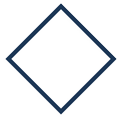Why WordPress is Best Platform for Niche Website: Best CMS Platform for Bloggers and Affiliate Business

As a newbie and startup website WordPress would be the best platform. You’re going to work hard on your brand, and a brand awareness starts with a good blog. This is where you are going to share information about your company, point out the products and services you sell, and probably going to establish yourself as an expert in your field. Failure rate is very high if you made the wrong decision at the beginning. So you need to be careful before taking any decision of selecting your website platform.
You need to be careful with the money you are going to spend. It’s not ideal to waste your money on a cool blogging platform which is not that worth. WordPress is great, inexpensive for startups like you who wants to get their blog online. In this post we are going to talk in brief on why you should choose WordPress as your startup niche business or blogging platform. Don’t worry I am not getting any commission from WordPress for writing for their application. I’m a web developer and I know exactly which platform is best for you. Telling you from my years of experiences. Let’s find out the reasons.
What is WordPress?
In case you don’t know what is WordPress let me tell you in short. It’s a free and open source content management system (CMS) based on PHP (web programing language) and MySQL (database programing language).In easy words, contents are already built there for your use, you just need to make it the way you want. WordPress runs 30% of the entire internet, running more than 75 million websites in the world. (Source: codeinwp.com).
Enough intro now let’s get to the point. Below are the top reasons for selecting WordPress as your startup blog or niche business.
WordPress Website with WordPress.com
WordPress Plans
WordPress is free! Yes WordPress offers its websites and blogging design services for free. WordPress has several plans you can choose from. You pay one annually 12 monthly charges. Let’s see the plans.
Free Plan -> The free plan is always free for life. You may find it interesting to use as a trial or to take the taste of WordPress powerful functionality. Comes with 3GB of storage and dozens of free themes.
Personal Plan -> This plan is for bloggers. Comes with 6GB storage of storage, no WordPress ads, you will have basic design customization, free themes, Jetpack Essential features, email and live chat and custom domain names. This plan is going to cost you $4 per month.
Premium Plan -> This plan is especially for entrepreneurs and freelancers. Includes features like custom domain name, Jetpack Essential Features, Email & Live Chat Support, Unlimited Premium Themes, Advanced Design Customization, 13GB Storage Space, no WordPress ads, simple payments, monetizing your website and VideoPress Support. This plan is $8 per month.
Business Plan ->Business plan is for startup business like yours. You get all the premium features including Google analytics, no WordPress brandings or ads, SEO tool, access to professional webinars, VideoPress support, site monetization, unlimited storage, advanced design customization, unlimited premium themes, live chat and email support, Jetpack Essential features, and a custom domain name. This plan is going to cost you $25 per month.
Remember your bill is paid yearly. You don’t need to pay for a custom domain name or mailbox when using WordPress.
Features of WordPress
WordPress provides and renowned for its amazing features. Well you may not find these all are free, but you will want many of them for your blog.
Website or Blog Design
You have good website now you need to work on your blog. With WordPress themes you can do it easily. WordPress has themes for websites and blogs, more theme than you can imagine and most of them are free. This is one of the great features of WordPress because you can focus on only the parts of your website that you really need to work on.
If You Want, Read More About Affiliate Marketing as a Beginner: A Complete Guide.
Themes
In WordPress you can find the perfect theme for you. Use the search bar under appearance themes option and see tons of free themes. You can also filter your result whether the theme is premium or free. Drive deep into and search themes depending on your choice using theme categories, styles, subjects, layouts and column. Themes prices depends on its high customizability. It can start from $30 to $100.If you don’t want to pay, you can find some professionals, clean themes for free. Also you can find premium themes on different websites. Like there are more than 11,000 WordPress themes on ThemeForest.net. There are also few good websites who provides these theme reviews in case you are wondering if these themes fit your taste or not. Check MonchThemes.com for ThemeForest.net theme reviews.
Bundles
As a new brand you need a consistent look of your website, blog, social media and all other form of marketing stuffs. WordPress gives you all the possible design bundle packages for this. The bundle package includes letterheads, business cards, newsletters, and more. This will help you to match your design that helps to push your brand further.
Analytics
When you are done designing and all other stuffs, you are ready to go live. When you are live you need to see who is reading your blog and from where, what is the performance of your blog posts etc., this is when you need analytics. You can easily integrate your Google analytics to your WordPress blog or niche website. You will find that WordPress has its own analytics system right built into it. With this features you easily can know the behavior or performance of your blog or website.
Sharing
WordPress comes with tons of social sharing option and functionality which you will find hard on other CMS platforms. To get some more extra traffic beside search engines, you need social sharing. People should know that you and your awesome blog or website is waiting out there. When you’re done opening accounts on Twitter, Instagram, Facebook, and YouTube, you can make use of WordPress’ social sharing feature. This will help you to post on social media without visiting those platforms. What you need to do is just integrate those with your blog or website.
Best Plugins
WordPress is best known for its huge collection and viability of all types of plugins. What you need to do is to do a good just a search. Plugins are one of the biggest features of WordPress. This is one of the reason WordPress get this much popularity. There are 50,000+ WordPress plugins in the official directory, with new ones being added daily. For your information, let me tell you, approximately 1,250,000,000+ total plugin downloads happened on WordPress.org so far. Here is a list of some popular WordPress Plugins.
- Comments Not Replied To, which ensures you can always get back to customer inquiries and comments.
- Akismet -> for preventing spam.
- SearchWP -> for searching.
- Custom Field Suite -> for custom templates and layouts.
- Cue -> for playing music.
- Seriously Simple Podcasting -> for podcasting.
- Event Organizer -> for managing your calendar.
- Good Reviews -> for WordPress for testimonials.
- Google Maps Builder.
- Business Profile -> for SEO.
- WooCommerce -> for ecommerce stores.
- Google Analytics -> for Google analytics integration.
- WP Statistics -> for website statistics information.
- Yoast SEO -> for SEO.
- User Registration -> for registering users into the site.
- W3 Total Cache -> for caching.
- WP Smush -> for image optimization.
- WP-Optimize -> for cleaning up unnecessary files from database.
- All in One WP Migration -> for migrating WordPress sites.
- Wordfence Security -> For WordPress Security.
This list can go one for a long time. But I have given here the most useful and popular list. Try them, you will be amazed by the power of WordPress plugins.
Widgets
Widgets are one of the best thing in WordPress that I like most. It’s like a plugin which does best job when you can any helpful plugin. But remember widgets are different that plugins. Widgets make your blog or website design more simple and easy. Even some famous themes are totally build using widgets. Here is a list of some famous widgets.
- Soliloquy WordPress Slider Widget
- Testimonials widget
- Quick chat
- Simple Contact Info for building an email subscriber list
- OptinMonster
- YouTube Channel Gallery
- Compact Archives for your blog
- Image widget
Easy Dashboard
WordPress dashboard is one of the simplest thing I have ever found. You will see the easy options to add post, post categories and a powerful post editor. With a powerful settings option you can have much more fun than you can imagine. You have the feature to add different category, feature images, draft saving options and more lot option.
Easy theme installation
In WordPress dashboard you will find the menu called appearance which provides theme customization functionalities. You can change theme templates under this menu and an option to add widgets.
Retina Display Support
WordPress is computable to display Retina-ready high-quality images, themes, videos etc. This might sound complicated but our future technology display will be on Retina. WordPress gives mobile, tablet, desktop and smartphone views. Even almost all the themes are built by following this concept.
Drag and Drop Media System
WordPress media system is one of the easiest out there, telling you. WordPress helps to make it easy to add media with its Drag and Drop feature. Simply grab the media you want, like a picture or video, and drag it right to your post, that’s it.
WordPress Support
You will be amazed to know that WordPress is very supportive and clear about their support. WordPress has support system for both mobile and desktop. They give support 24/7.Under basic plan you will need to visit the community for support.
Community
WordPress has one of the largest communities out there. A big amount of developers and users are the member of this community. If you help or want to help others just go there and a have a bit fun with great community of WordPress.
WordPress Website Using Private Hosting
When it comes make website on WordPress, beside WordPress.com there is another way to make website or blog which is by using private hosting companies. To make a website on private hosting, you need to by a hosting package with the domain name. Check my post on the cost of making niche blog or website on WordPress here.
Easy installation
For this post I assume you have your hosting and domain ready. The installation of WordPress in cpanel is fairly simple and easy. Just go to the cpanel and by using WordPress installation application install it. Check my post on how you can install WordPress on cpanel here.
Final Thoughts
As a startup niche business or blog, you’re all about getting the best value for your money. We believe WordPress will allow you to do just that. While you may be paying more for some features compared to other CMS platform, you can design just your website or your blog or both, add handy plugins, customize your site, and get quality support when you need it. This is the reason we recommend to get started with niche business website or blog with WordPress.